
A 'Page' is where the information you wish to share on your website is located. Pages make up the Public view portion of your site.
There is no limit to the number of pages you may have on your website. There is however, a recommended limit to the Main Navigation pages. For this reason it is a good idea to design a basic outline for your site.
The way your pages are organized is a big part of whether your site is user friendly or not.
Main Navigation pages are listed - usually near the top - on every page of your site. These are the broadest topics. They include the Home page. Often an About Us page, a News page, Contact us, and a Calendar link.
Child pages are pages that live under a Parent page.
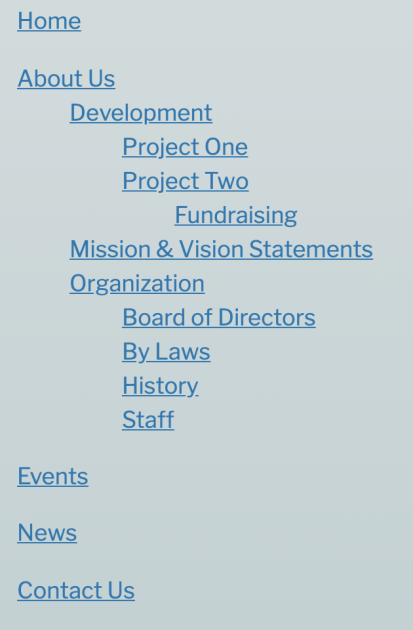
In the sample to the right, Main Navigation pages include:
These are the links that will display near the top of every page.
Child pages of About Us (a Parent Page) are:
Development is a Parent page to:
And Organization is a Parent page to:
At the deepest level in this example, Project Two is a Parent page to:
In this example, About Us is the most general of the About information. Its Children contain more specific information like organizational history, mission and vision statements, staff listings, future plans, etc. As you add deeper levels of pages, the content (information) on those pages would become more and more specific.
Often you will have only one or two levels, but it's nice to know you can have more if needed.
As stated before, Main Navigation level links will display on every page of your website.
If a Main Navigation link has a Child Page(s) they will drop down in a clickable list when the Main Navigation link is hovered over or touched on a touch screen.
Levels beyond that first Child Page level will not display from the Main Navigation, but there are simple ways to include links to those pages.
There are different types of pages that are used for different purposes. Most commonly you will use a Page type page.
Other Page types include:
Blog - a real Blog that allows you to add posts that are displayed in reverse chronological order so the most recent information is always at the top of the list. This is often the best choice for News.
Calendar - A list of events from the Events schedule. Several Calendar views can be used.
Media - A management tool for Audio and Video files.
Store - If you would like to sell things from your website, you will need a Store page to display the items you have setup in the Store module.
Forwarder - A Forwarder page allows you to link to other websites while maintaining that link with other navigation links. It can also allow you to have a Child page link to one page (so you only have to update one page), but have it listed under two or more Parent pages.
Collection - Your website has the ability to manage small, custom databases and display the information on your website. This is particularly handy for things like Staff listings, a daily message (aka devotional), or testimonials where you wish to have a list of information that is displayed consistently.
Note: some types of pages are not allowed children. They can BE children, but they can't HAVE children.
There are three types of page names:
When you first create a page, the names are all the same. The Page Name and the Navigation name will match exactly. The URL name will be the same words but will have a hyphen between each word.
Every page on your website must have a unique URL name and it is recommended that each page have a unique page name and navigation name as well. It can get confusing really fast if multiple pages have the same name!
Once the page is created you may change any or all of these name types. For example:
Suppose the original Name is 'About Us.' You could:
This is valuable for several reasons such as: